HELLO!
Welcome to my project page! This is where i'll try to explain what i've made in very simple words (because trying to explain how a neural network works is... problematic)
Anyway, this time I created something i normally wouldn't make: A Unity Tool!
A long time ago, I said to myself: "I aint going to make a tool again", after i made my first tool as a school project. After that, I created a lot of tools without me even knowing I was making tools. To me, these tools aren't just tools, they can be experiences, games, and... tools... for cool creations and stories! The biggest goal of making a tool is to make it as simple as possible for possible users. The easiest way for you to make a tool is to know for who you're making it. I've had some experiences where I created many tools for my fellow students to make awesome creations with, but at that point I knew who I was working with.
But I didn't for this project, so you could say: it was a challenge
THE PROJECT!
To start of easy, I recommend taking a look at the showcase video below for more information.
So to explain my tool in text form: This tool can be used to bind Unity functions and events to either pre-registered gestures, or new live input gestures from players.
To first explain what a gesture is, is very simple. A gesture is something like waving! or another gesture is something like Jumping Jacks! and of course, you could also see any type of magic spell cast as a gesture! Just look at the Leviosah meme.
Anyway, this tool takes your gesture (so let's say the leviosah movement), and binds an action to it (so levetate anything in front of the player). This is done through a learning neural network, that can learn any gesture the player gives.
That's the basics, but the tool has many other values you can learn and change while creating your game. The full introduction and tutorial can be found on my website: pepijn-kok.nl/graduation-project
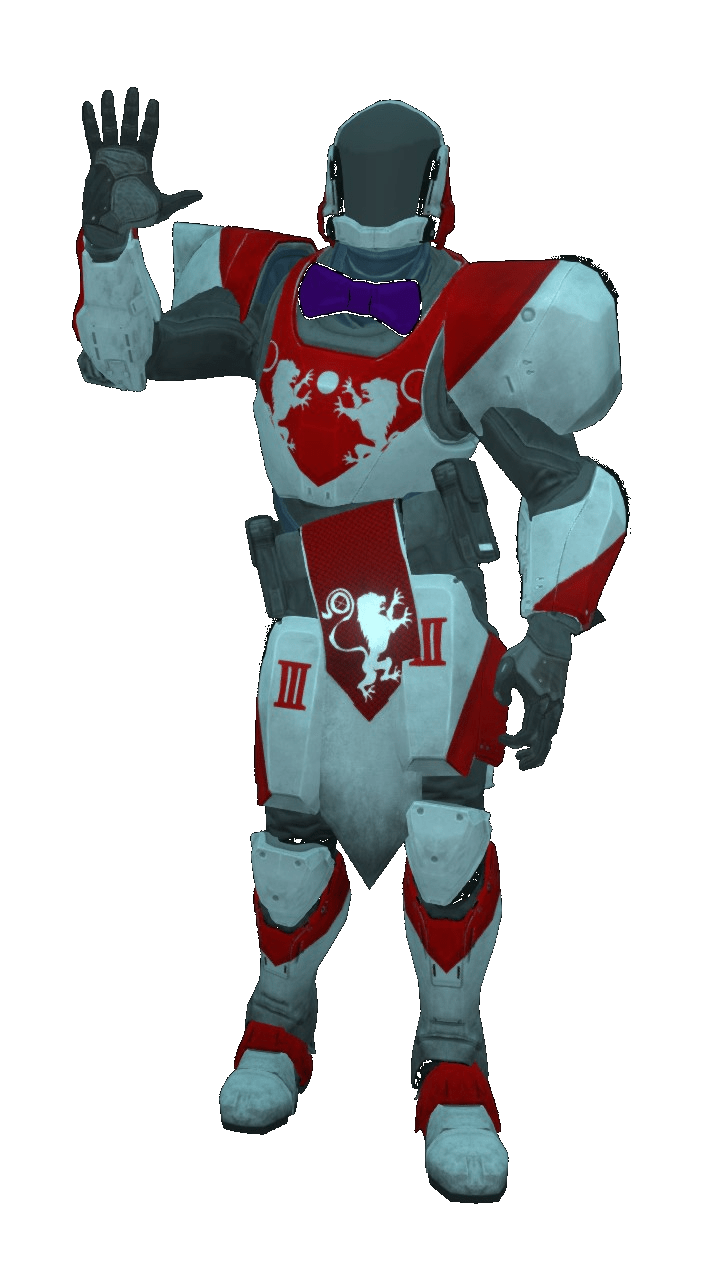
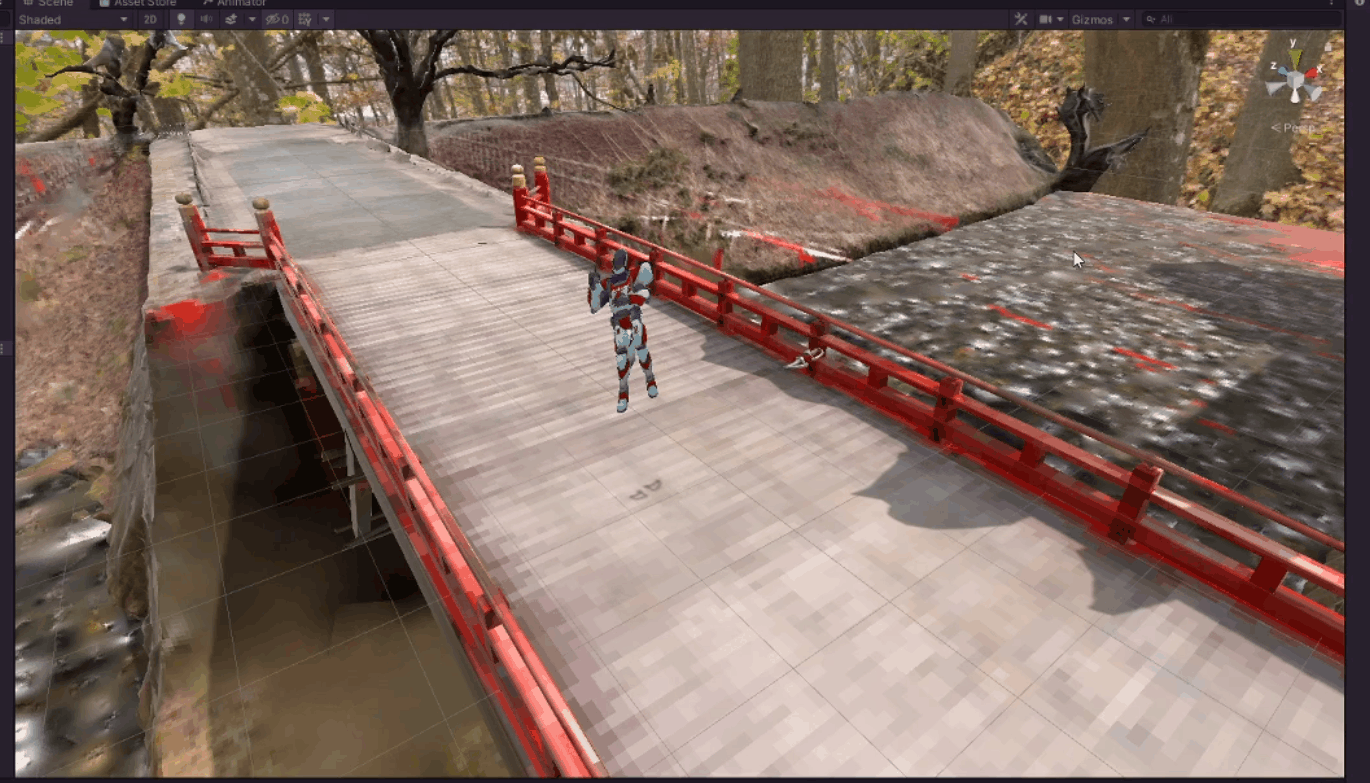
 Pepijn Kok
Pepijn Kok


 Pepijn Kok
Pepijn Kok
